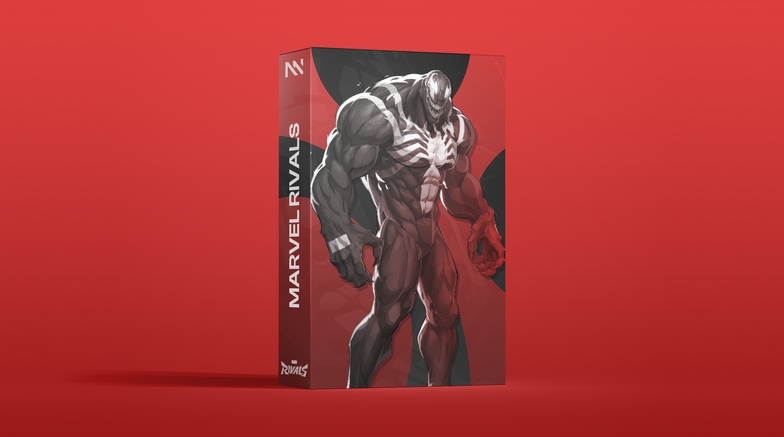Buy
1 Week
1 Month
3 Months
Lifetime
How to purchase cheat?
To pay
15 $
To accept terms of use
Consent to processing personal data
System Requirements
For aimbot work:
You need to have KMBOX [ B+ PRO ] OR [ NET ]
Supported DMA cards:
StandartDMA (we sell on our site), LeetDMA, EnigmaDMA, SquirrelDMA, ScreamerR03, ScreamerR04, CaptainDMA, ScarletDMA, RaptorDMA, TerminatorDMA
Additional requierements:
2 PC / Notebook (Min spec: 4GB RAM / 2 Cores) , DMA Hardware, Firmware
Anticheat:
NetEasy
Stream Bypass:
No
Supported game modes:
Windowed, Borderless, Fullscreen
Supported CPU:
Intel & AMD
Supported OC:
Windows 10, Windows 11
Included spoofer:
No
Warning!
ELITEHACKS is not responsible for non-compliance with system requirements. Errors in the work of the reader in case of non-compliance with system requirements are not a reason for refund.
Recommendation