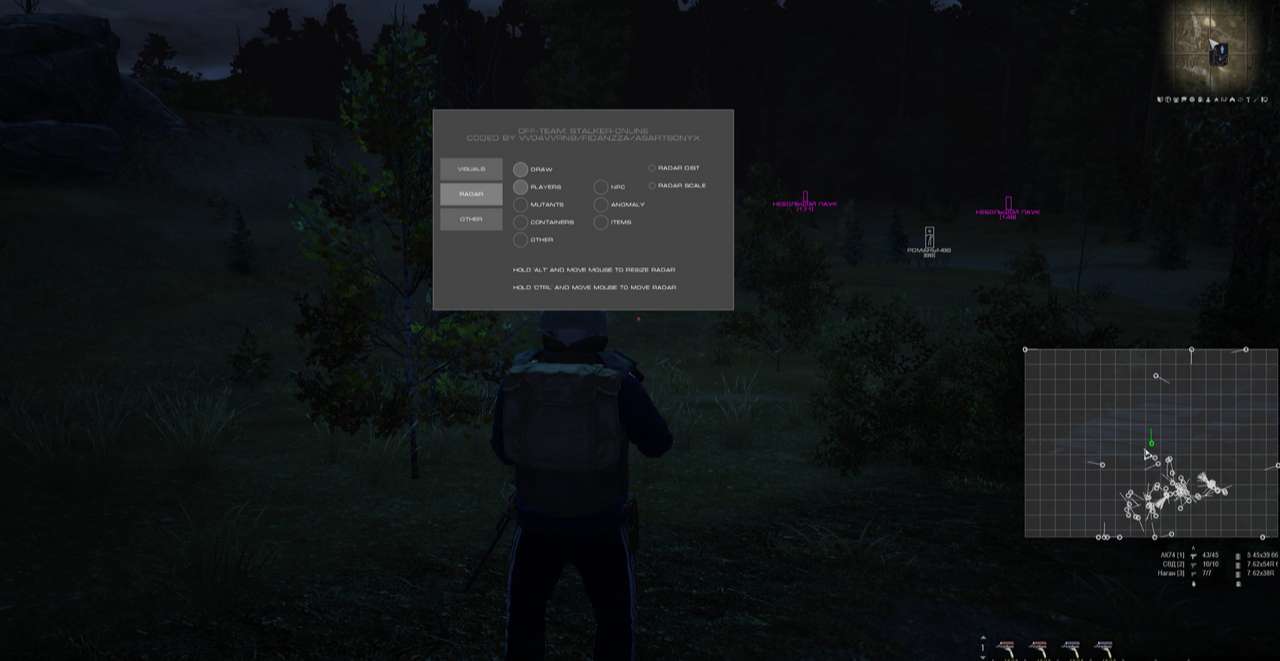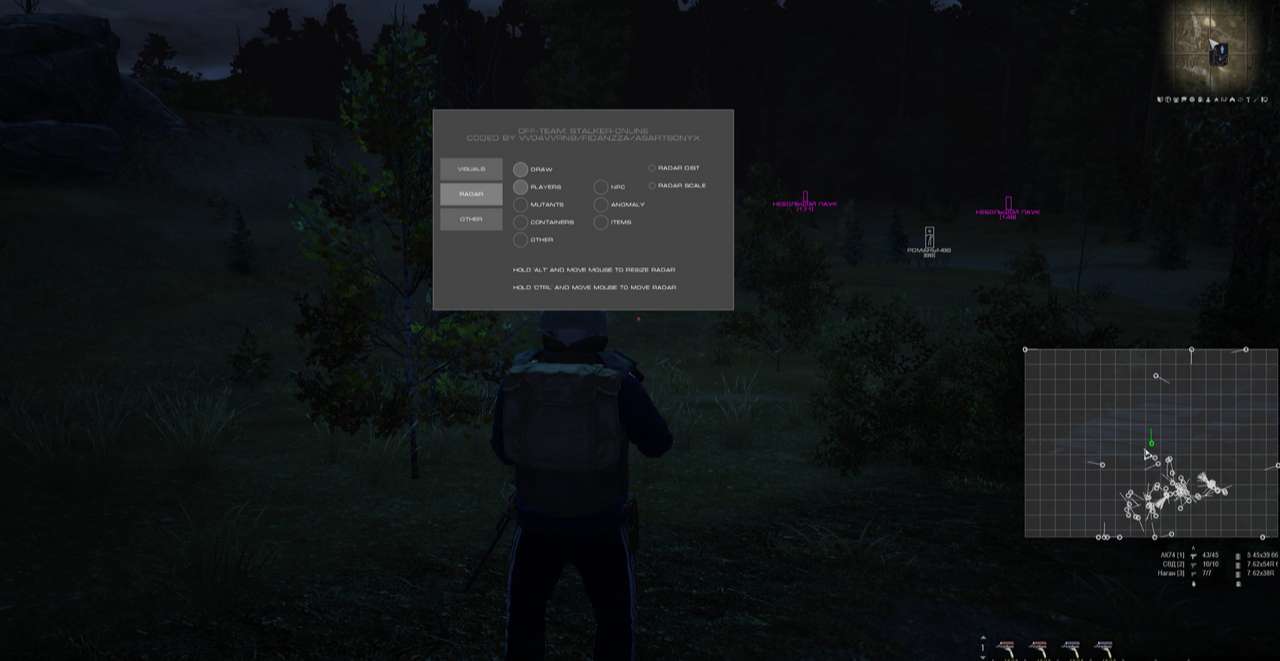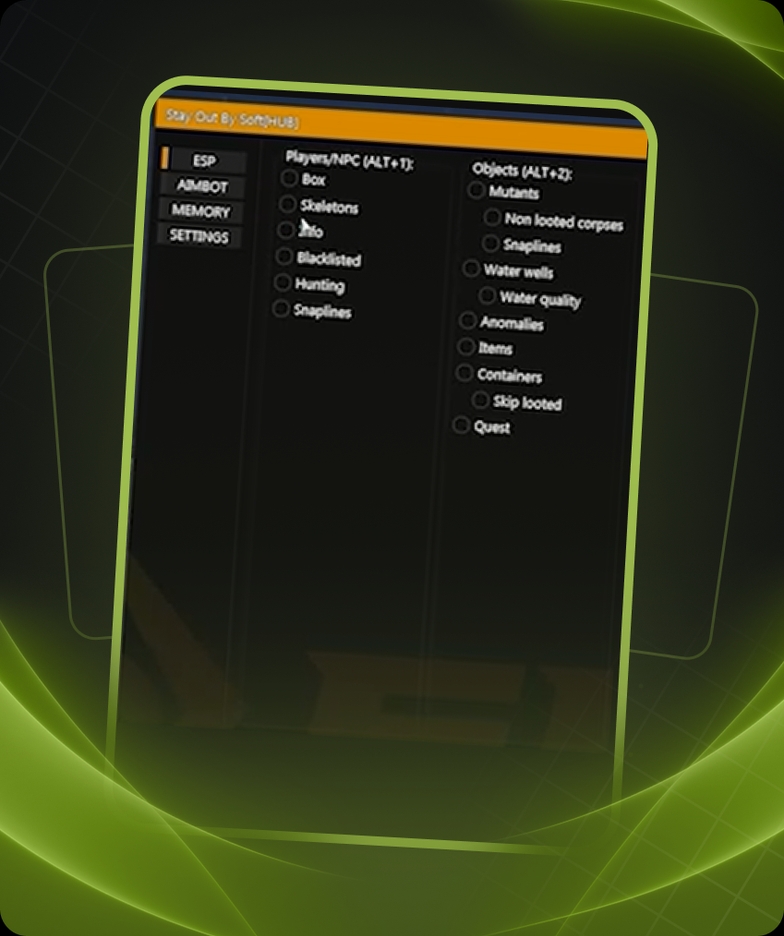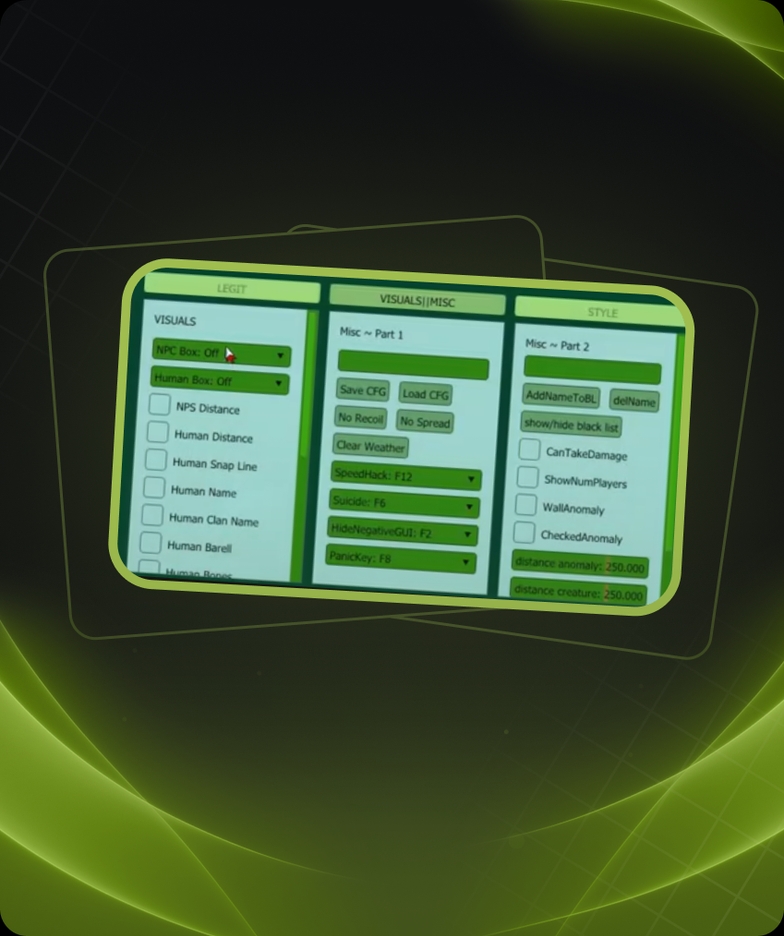Functions
PLAYERS
- Draw Players
- Draw Name
- Draw Box
- Draw Bones
- Draw Head
- Draw Laser
- Draw Clan
- Draw Dist
- Draw Karma*
- Trigger Color
- Players ESP Distance
- Draw Line
* Karma is displayed only when it has some value, if the player has not done anything wrong, then karma is not displayed accordingly.
* The color of the player depends on the karma, if the player's karma has some value, then it will turn into a soft red color, if the player has bad karma, it will turn into red.
NPC
- Draw NPC
- Draw Box
- Draw Name
- Draw Dist
- NPC ESP Distance
MUTANTS
- Draw Mutants
- Draw Box
- Draw Name
- Draw Dist
- Draw Level
- Draw Decomposed
- Draw Container
- Draw AimBone
- Draw Laser
- Trigger Color
- Mutants ESP Distance
OBJECTS
- Draw Anomaly*
- Draw Dist
- Draw Name
- Draw Containers
- Draw Dist
- Draw Name
- Draw Items
- Draw Dist
- Draw Name
- Draw Quests Obj
- Draw Dist
- Draw Name
- Draw Draw Well
- Draw Dist
- Draw Name
- Draw Other
- Draw Dist
- Draw Name
- Anomaly Distance
- Objects ESP Distance
* When the anomaly display function is enabled, artifacts are displayed automatically, showing the name of the artifact, as well as the text is recolored in the appropriate color. The artifact is visible provided that the anomaly is activated.
2D RADAR
- Draw Radar
- Draw Players
- Draw NPC
- Draw Mutants
- Draw Anomalies
- Draw Containers
- Draw Items
- Draw Quests Obj.
- Draw Well
- Draw Other
- Radar Distance
- Radar Scale
To change the radar position: open the cheat menu, hold down the "CTRL" button and move the mouse.
AIMBOT
- Aim
- Players
- Mutants
- Aim FOV
- FOV
- Distance
- Speed
- Bone
- Player Key Bind
- Mutants Key Bind
- Aim Key
MAGNET
- Acceleration
- Force
- Magnet
- Block
- Key
- Distance
- Size
- Throw
- MZA Bot
- Method
- Recoil
- Sway
- Spread
OTHER
- Panic Key
- Crosshair
- Matrix
- Text Size
- Panic Key Bind