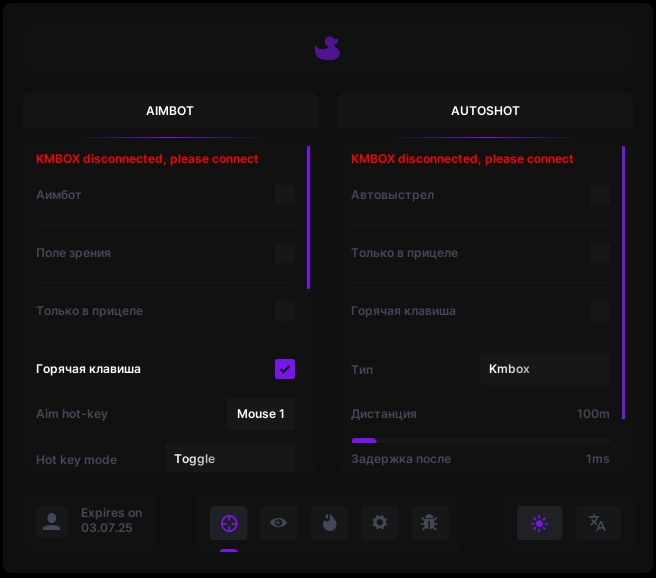MASON CheatFor WarFace


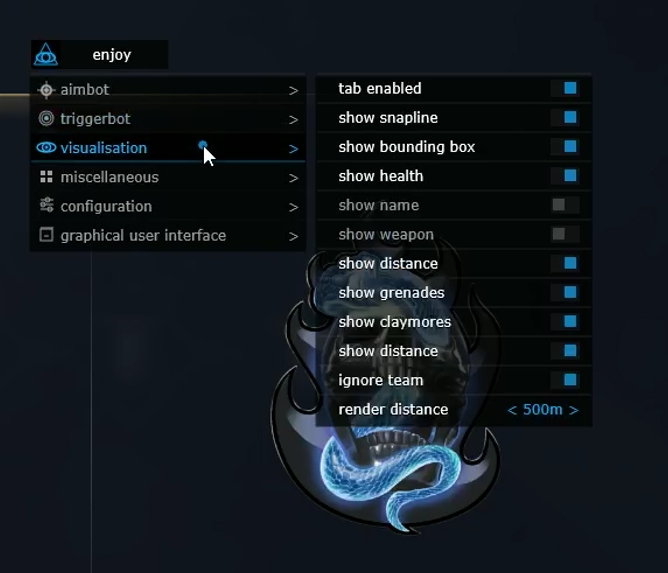





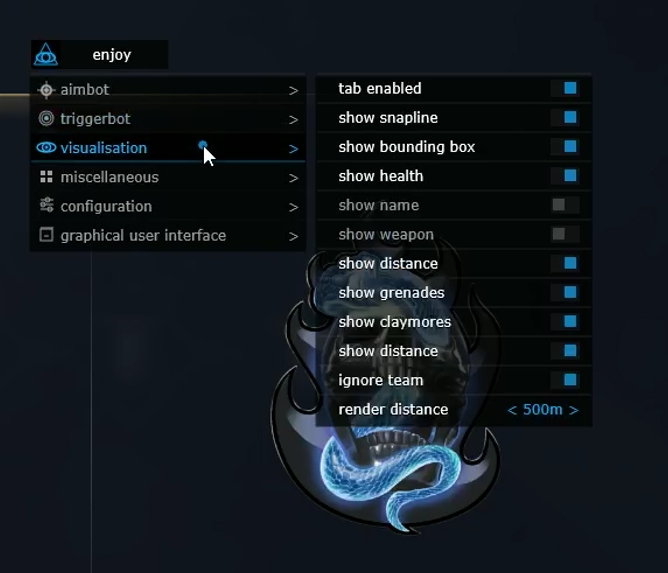



Mason – A Powerful Cheat for Warface with Advanced Features
Mason is a professional tool designed to give you the ultimate advantage in Warface. It includes a precise Aimbot, detailed ESP, and a user-friendly interface with customizable settings.
The Aimbot provides automatic enemy targeting with key activation, adjustable trigger radius, and an automatic target-switching feature.
ESP (Visualisation) allows you to see enemies through walls, displaying 2D boxes, health, class name, equipped weapon, distance to targets, grenades, and mines. You can also customize snaplines for enemy tracking and enable team ignore.
The Graphical User Interface includes CPU optimization, a custom crosshair, Aimbot trigger radius visualization, and a built-in radar with adjustable size and range.
Mason delivers top-tier performance and anti-cheat protection, ensuring total control over the game. Available now at elitehacks.ru.
AIMBOT
- Enabled – Activate Aimbot
- Aim key – Set the activation key (must be held down)
- Aim FOV – Adjust the Aimbot trigger radius
- Auto switch – Automatically switch to the next target within range
VISUALISATION (ESP)
- Enabled – Activate ESP
- Bounding box – Display 2D boxes around enemies
- Show health – Display enemy health
- Show name – Display enemy class name
- Show weapon – Display enemy weapon
- Show distance – Show the distance to enemies
- Show grenades – Display grenades
- Show claymores – Display mines
- Show snapline – Display tracking lines to enemies
- Ignore team – Ignore teammates
- Render distance – Set the maximum enemy display distance
GRAPHICAL USER INTERFACE
- Save CPU – Optimize CPU usage
- Show crosshair – Display a crosshair at the center of the screen
- Show aim radius – Show the Aimbot trigger radius
- Enable radar – Activate radar
- Radar size – Adjust radar size
- Radar radius – Set radar detection range