
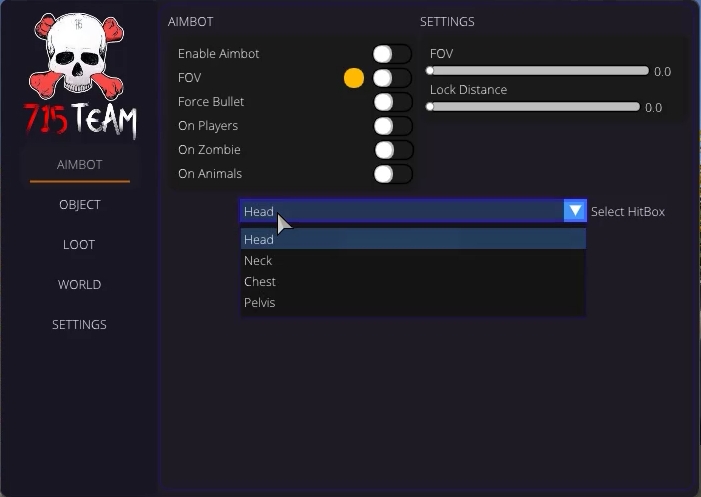
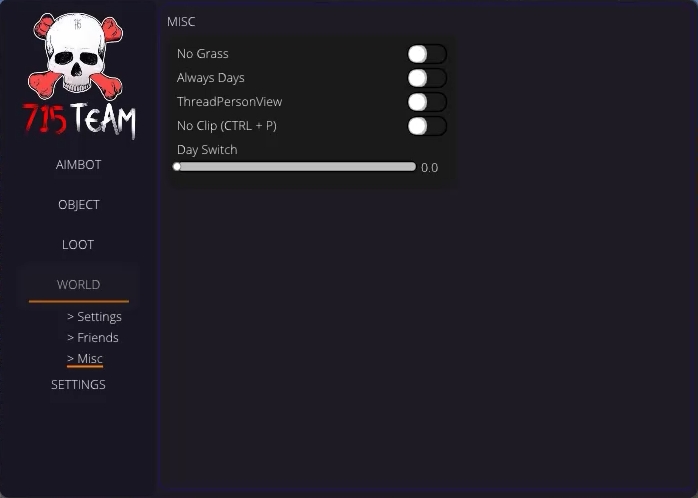
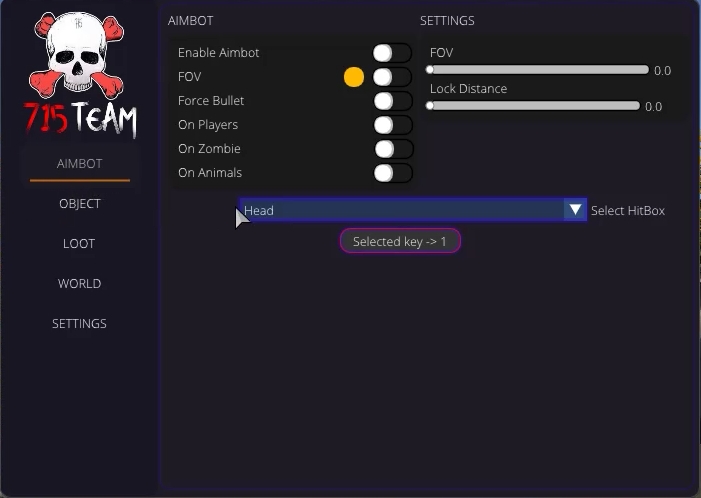

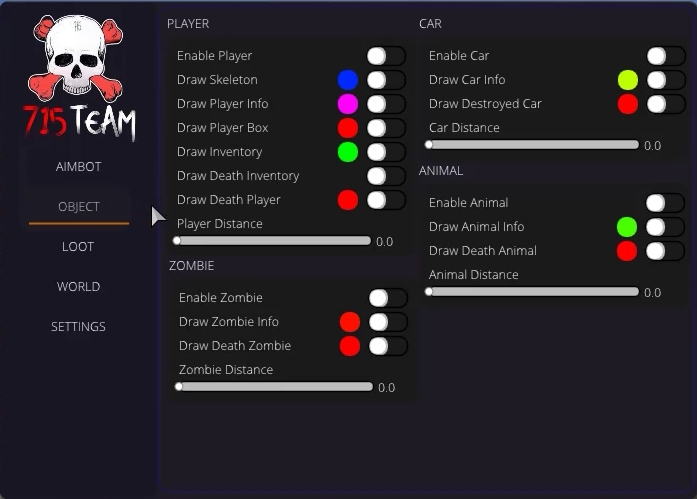

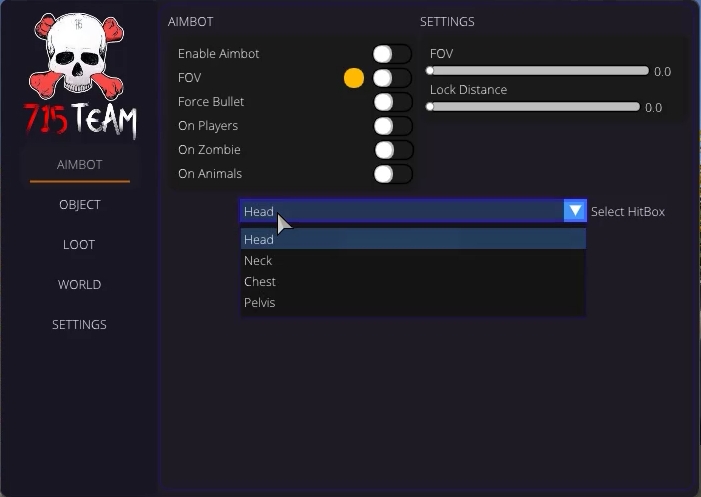
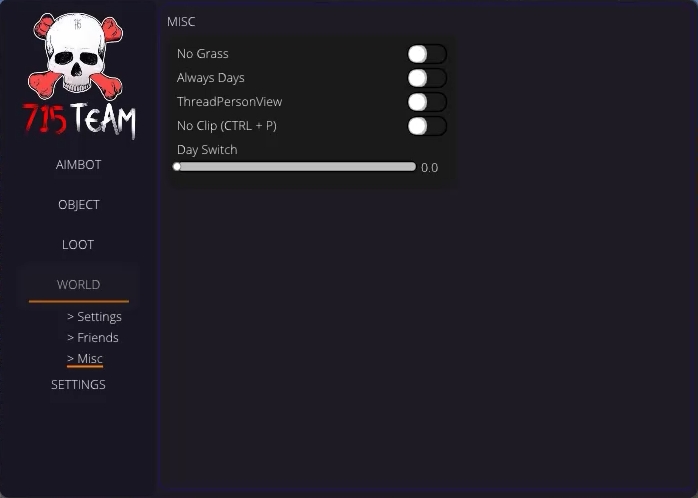
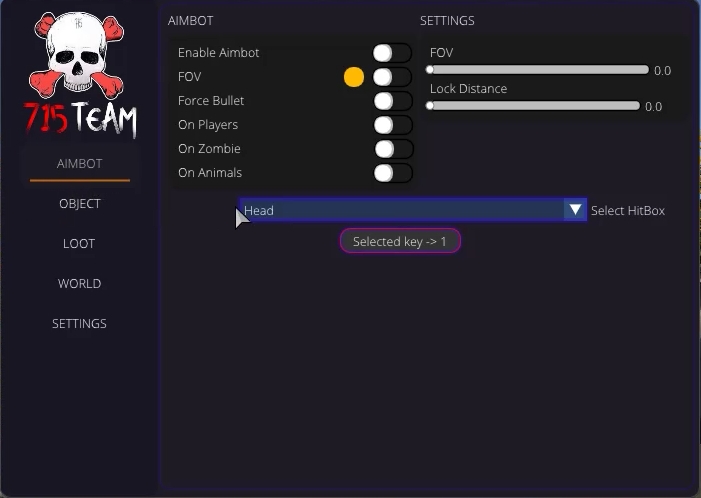

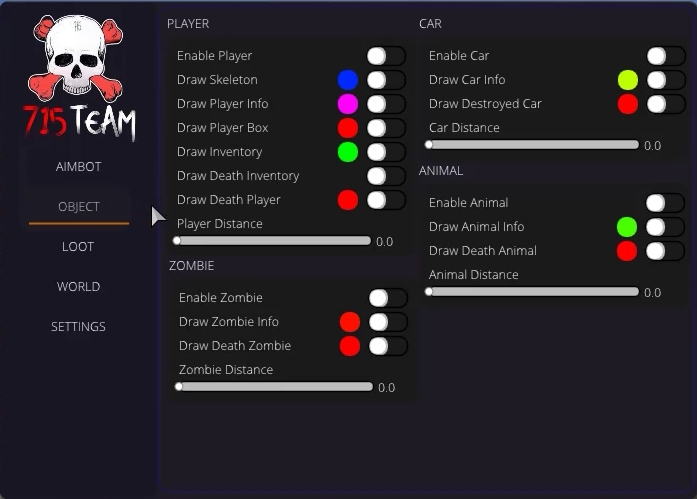
Buy
1 Day
1 Week
1 Month
How to purchase cheat?
To pay
3 $
To accept terms of use
Consent to processing personal data
System Requirements
Supported Disk format:
Support only GPT DISK (MBR doesnt work)
Included spoofer:
No
Anticheat:
BATTLEYE
Stream Bypass:
Yes
Supported game modes:
All
Supported CPU:
Intel & AMD
Supported OC:
Windows 10 PRO
Warning!
ELITEHACKS is not responsible for non-compliance with system requirements. Errors in the work of the reader in case of non-compliance with system requirements are not a reason for refund.
Recommendation
More stable

Authority
From 4 $
+5
More stable

Authority Lite
From 2.5 $
+4
Working

ANCIENT
From 6 $
+6
Working

HYPER
From 3.5 $
+7
Working

PUSSYCAT
From 3.3 $
-27%
+4
Working

MEDUSA
From 3.3 $
+8
Working

DULLWAVE
From 4 $
-33%
+3
Working
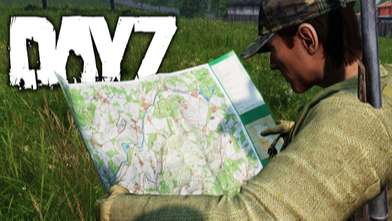
RADAR
From 4.5 $
-31%
+5
Working
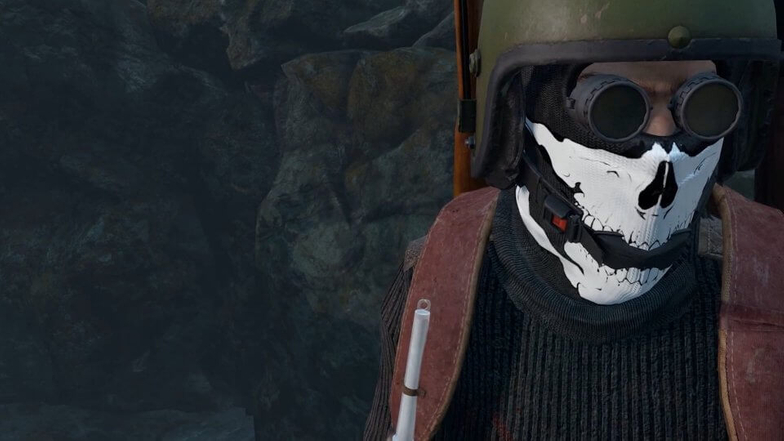
MH
From 3.3 $
+3
More stable

COVCHEG
From 2.5 $
+6
Working

COLLAPSE
From 6 $
-40%
+4
Working

CourierScript
From 1.7 $
+1
Working

LAGSWITCH DESYNC
From 2.4 $
+7
Working

MAS
From 2.5 $
-44%
+6
More stable
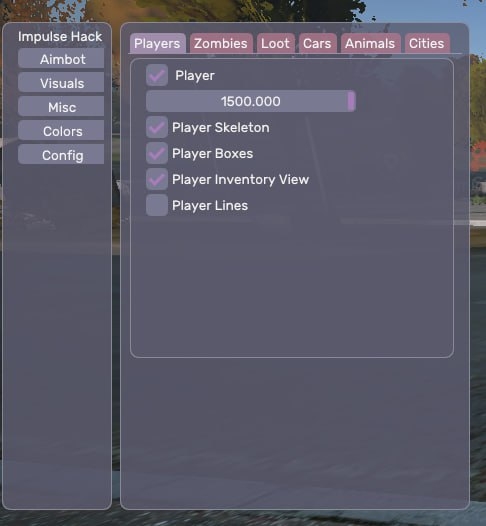
SIMMONI PIRATE
From 2.5 $
+5
Working
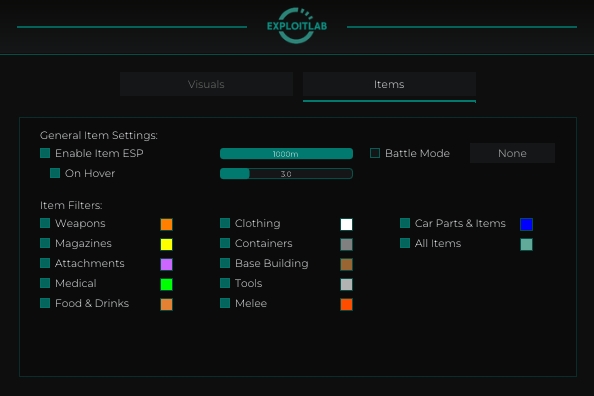
EXLAB
From 2.5 $
+2
More stable
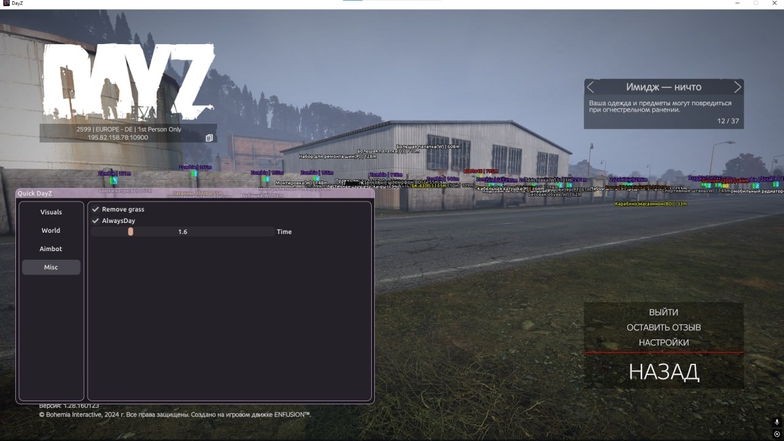
Quick
From 2.5 $
+2
More stable
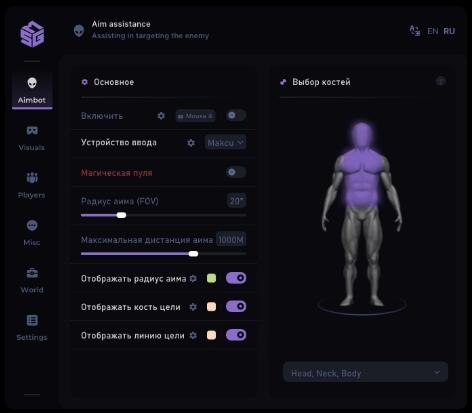
SMG DMA
From 3.8 $
+4
Working

SOFTHUB
From 6 $
+5
Working

CROOKED
From 9 $
+4
More stable
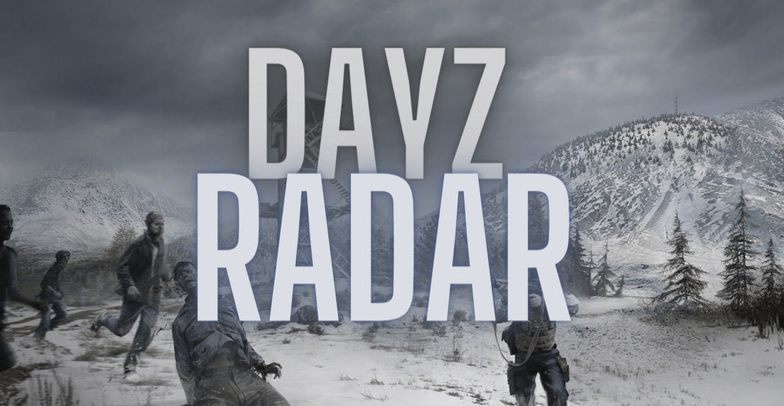
CLUTCH DAYZ RADAR DMA
From 10 $
+4
More stable

CLUTCH DAYZ DMA
From 11 $
+6
Working

PIRATE BC
From 12.5 $
+5
More stable

GS DMA
From 18 $
+4
Working

SHACK
From 42 $
-53%
+5
Updating

RING
From 8 $
-43%
+6
Updating

BYSTER
From 3.3 $
+7
Updating

FBI DAYZ DMA
From 15 $
+5