











Buy
Out of stock
How to purchase cheat?
To pay
Out of stock
To accept terms of use
Consent to processing personal data
System Requirements
Additional requierements:
Need USB flash drive
Included spoofer:
No
Supported game modes:
Windowed, Borderless
Supported CPU:
Intel & AMD
Supported OC:
Windows 10/11x64 (2004 / 20H2 / 21H1 / 21H2 / 22H2 / 23H2)
Warning!
ELITEHACKS is not responsible for non-compliance with system requirements. Errors in the work of the reader in case of non-compliance with system requirements are not a reason for refund.
Recommendation
More stable

Vengeance
From 4.9 $
+2
Working

Ancient
From 4 $
+4
Working

IGNITE
From 31.5 $
+6
More stable

Fecurity
From 8 $
+3
More stable

HYPER
From 6.5 $
+4
Working

COVCHEG
From 2.6 $
+3
Working
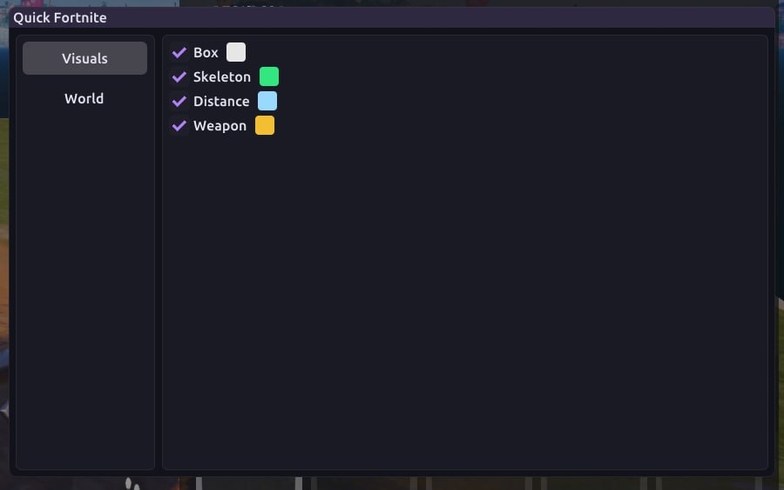
Quick
From 3.8 $
+1
Working

Busan
From 5 $
+3
Working
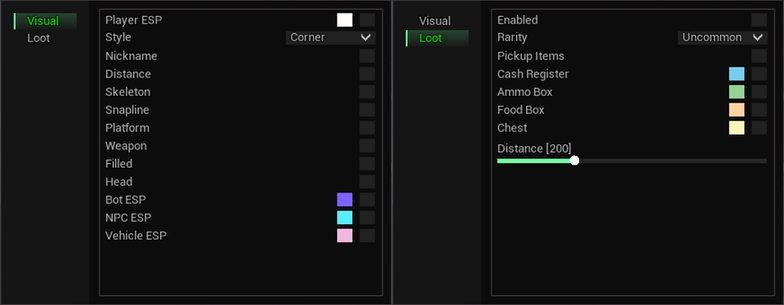
DULLWAVE
From 6 $
+3
Working

ARCANE
From 7 $
+4
More stable

DIRECT FORTNITE DMA
From 20 $
+4
More stable

Blurred Fortnite DMA
From 29 $
+6
Working

Slot private
From 230.1 $
+2
Updating

WH
From 4 $
+4
Updating

SHACK PRIVATE
From 60 $
-33%
+3
Updating

SOFTHUB
From 4.3 $
-34%
+3
Updating

MASON
From 4 $
+2
Updating

COFFEE
From 10 $
+4
Updating

BTG
From 3.2 $
+1
Updating

FBI Fortnite DMA
From 15 $
+6
Updating

FBI Fortnite DMA
From 15 $
+6
Updating
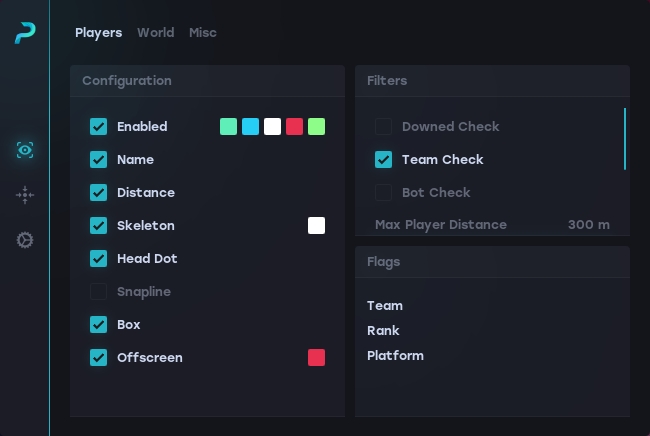
Prime
From 10 $
+2