
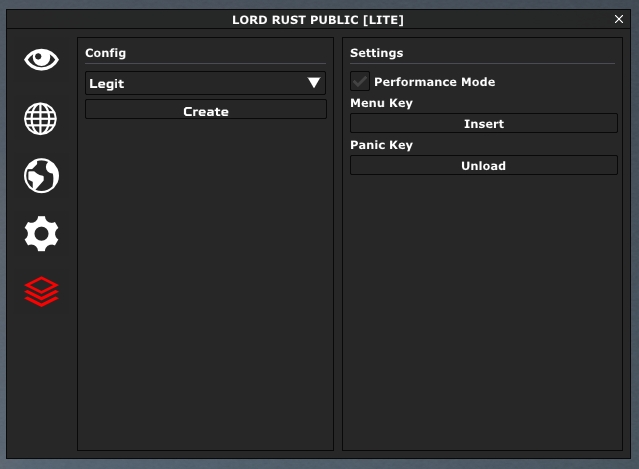
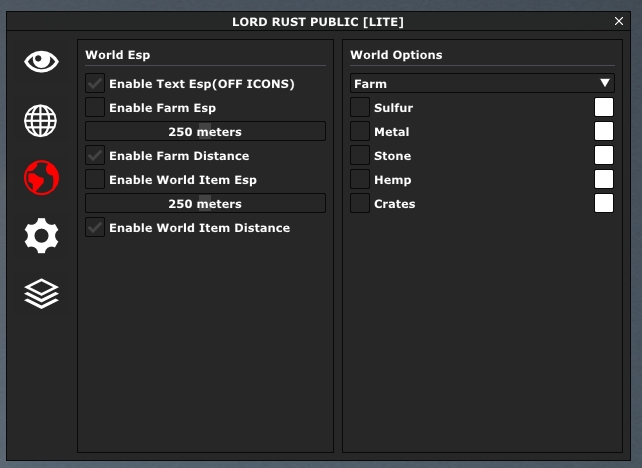


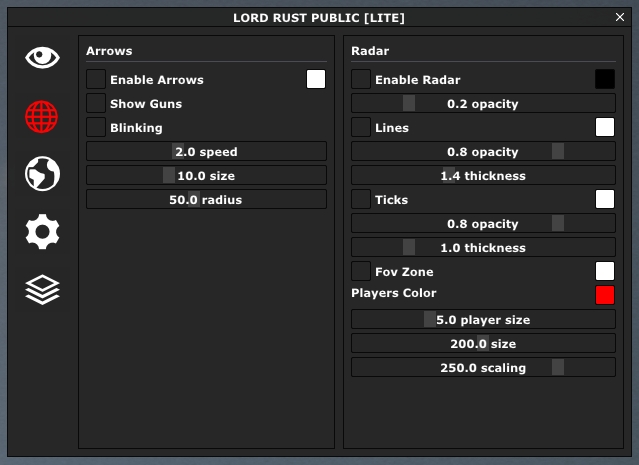


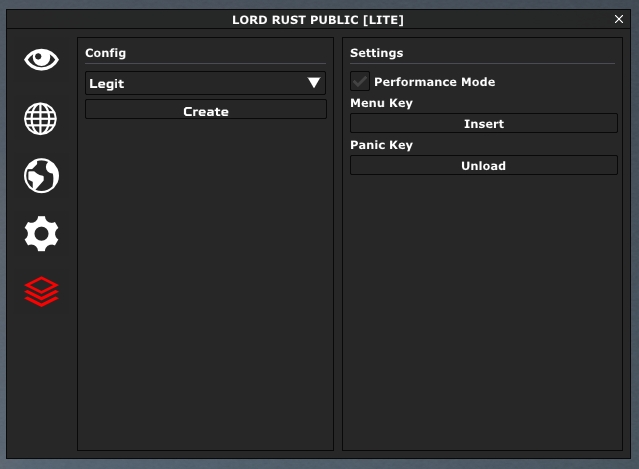
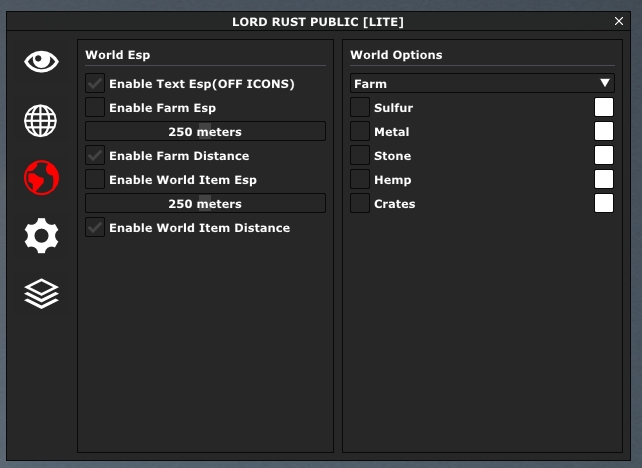


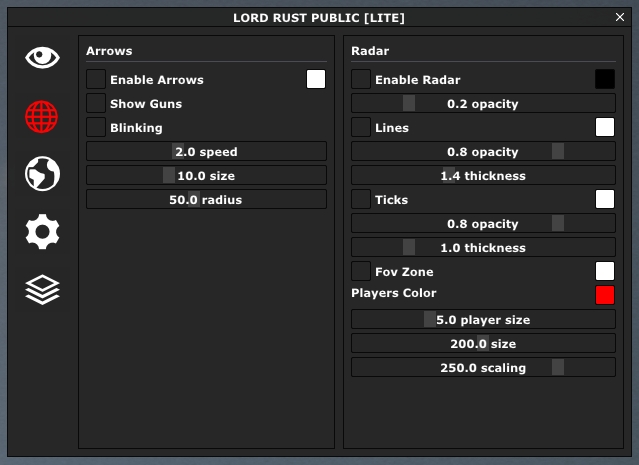

Buy
Out of stock
How to purchase cheat?
To pay
Out of stock
To accept terms of use
Consent to processing personal data
System Requirements
Additional requierements:
Secure boot Disabled | Fast boot Disabled
Included spoofer:
No
Anticheat:
EAC
Stream Bypass:
No
Supported game modes:
Borderless, Windowed
Supported CPU:
Intel & AMD with AVX2
Supported OC:
Windows 10(only original ISO) Windows 11(22Н2 / 23H2)
Warning!
ELITEHACKS is not responsible for non-compliance with system requirements. Errors in the work of the reader in case of non-compliance with system requirements are not a reason for refund.
Recommendation
More stable

BTG
From 7 $
+6
More stable

Stealth
From 6 $
+6
Working

ORIGINS
From 6 $
+7
More stable

Stealth lite
From 3 $
+2
More stable

ANCIENT
From 5 $
+8
Working
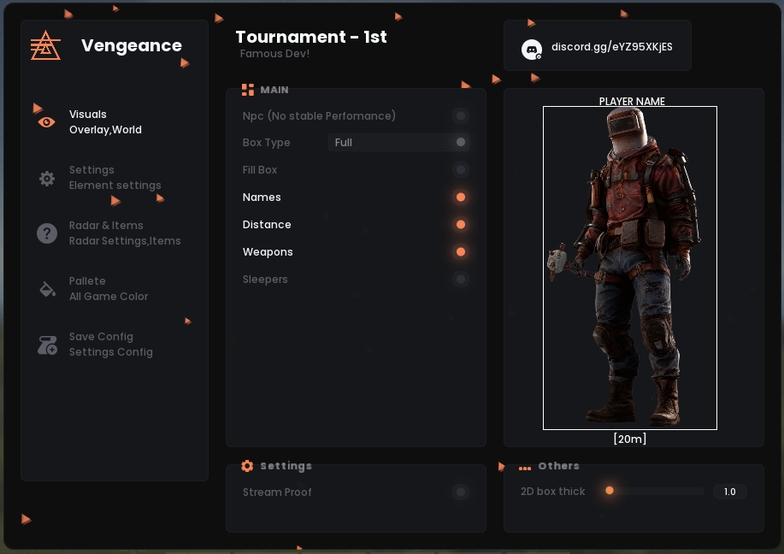
Vengeance Lite
From 3.5 $
+5
Working
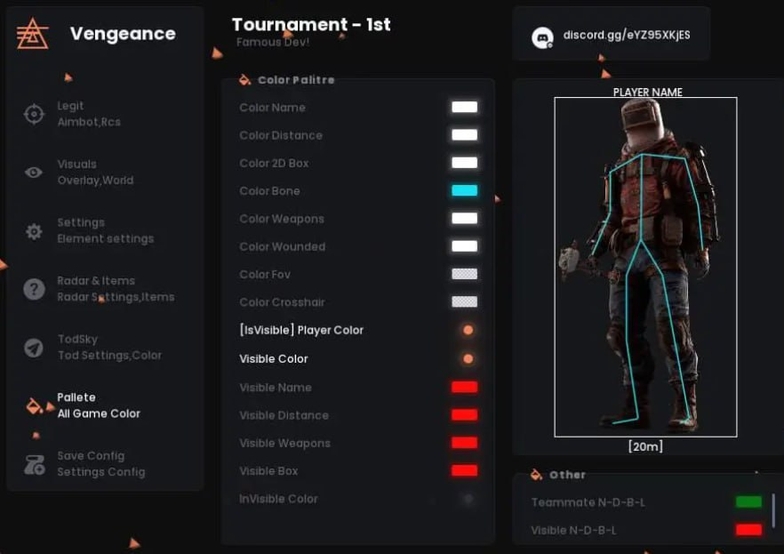
Vengeance
From 6.5 $
+5
Working

Salamander
From 6.8 $
+5
Working

TH
From 3 $
+2
More stable

COVCHEG
From 4 $
-33%
+5
Working

PUSSYCAT
From 5 $
+4
Working

Doza Lite
From 3.5 $
+1
Working

IGNITE
From 25 $
+8
Working

Doza Full
From 5.5 $
+6
Working

MATRIX EXTERNAL
From 6 $
+7
Working

Evicted macros
From 8 $
+5
Use At Own Risk

PRIVATE HACK
From 85 $
+5
Working

HYPER
From 7 $
+5
More stable

MASON
From 5.5 $
+6
Working

MASON Internal
From 5.8 $
+6
More stable
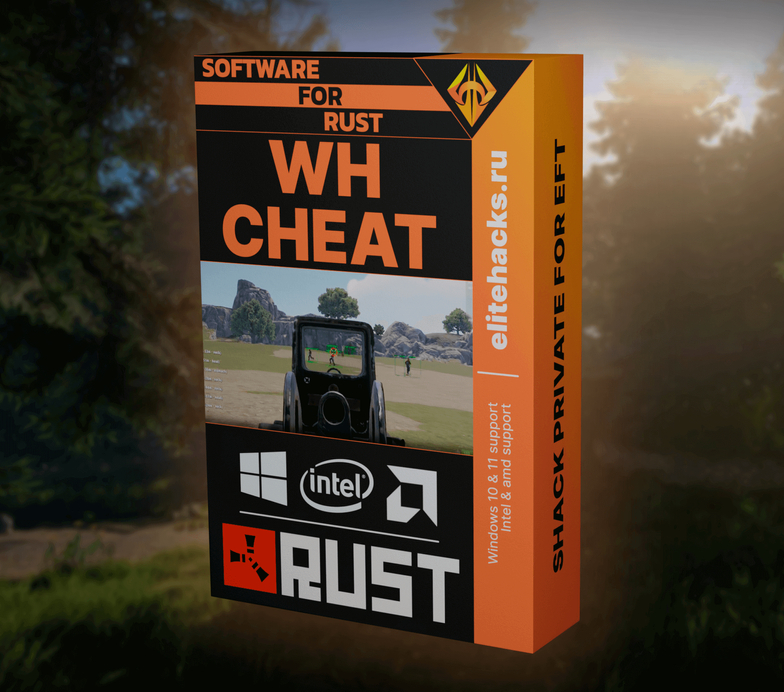
WH
From 2 $
-60%
+4
Working

CourierScript
From 2.4 $
+1
Working

Quick
From 3.1 $
+2
Working

FISH BOT 2.0
From 3.3 $
+8
Working

Chams
From 3.7 $
+2
Working

Quick DMA
From 3.7 $
+2
Working
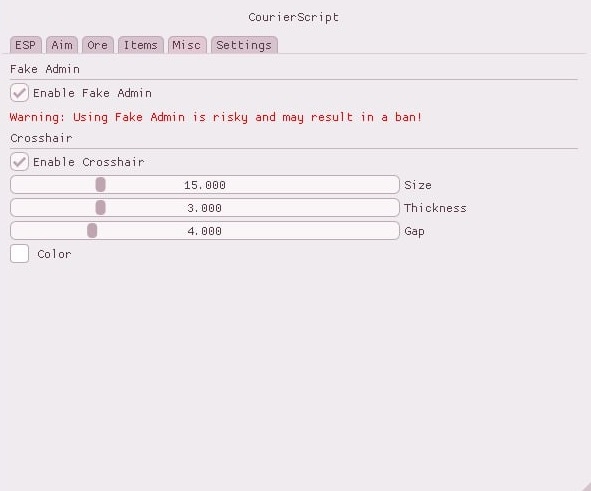
CourierScript Full
From 4.7 $
+2
Working

Eclipse
From 5 $
+4
Use At Own Risk

RING-1
From 6 $
-76%
+6
Working

COFFEE
From 6 $
+2
Working
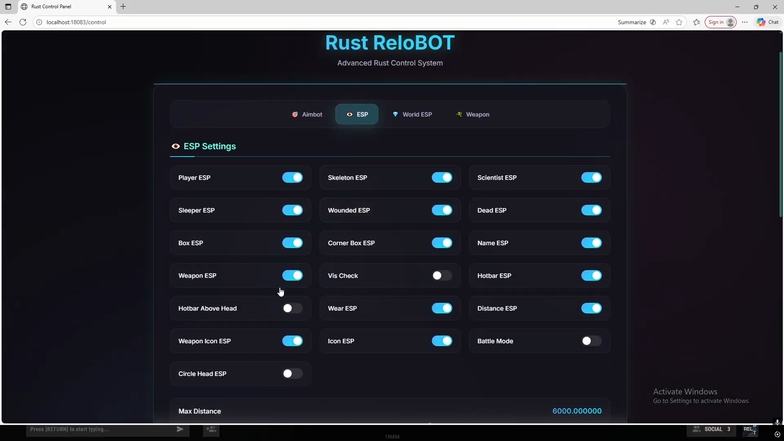
Relo
From 6 $
+3
Working
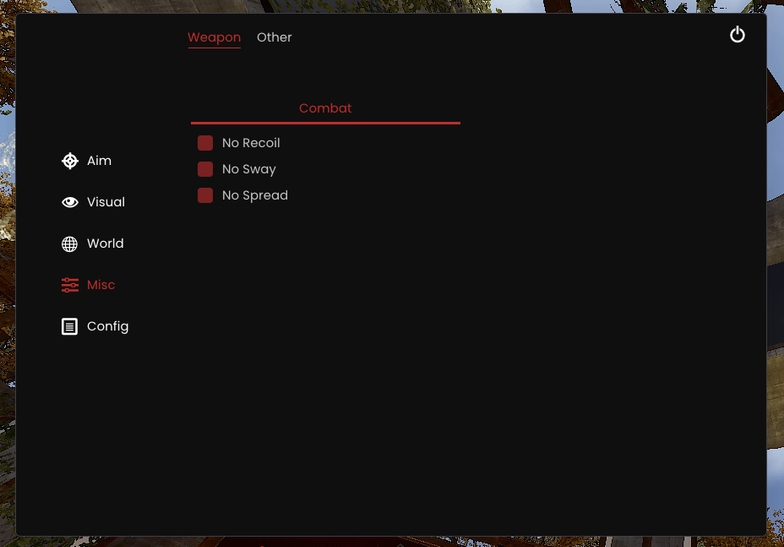
Unnamed
From 6.3 $
+3
Working
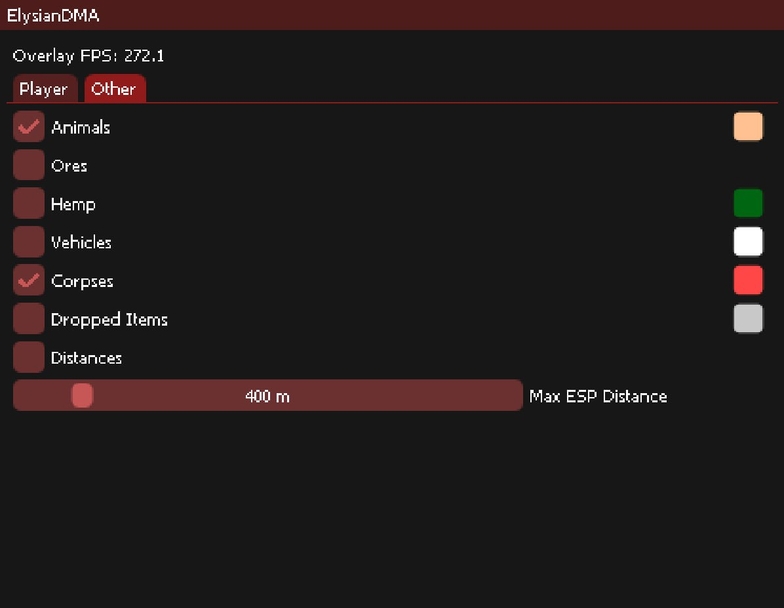
ELYSIAN DMA
From 7.3 $
+1
More stable

CLUTCH RUST DMA
From 10 $
+4
More stable

CLUTCH RUST DMA
From 10 $
+4
Working

EW DMA
From 10 $
+3
More stable

MACROS
From 15 $
+3
More stable

Nightfall DMA
From 17.5 $
+5
More stable
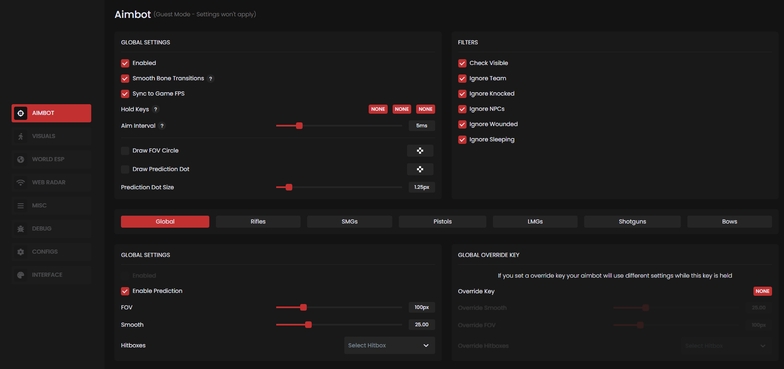
Blurred Rust DMA
From 40 $
+6
Working

HK DMA
From 45 $
-10%
+5
More stable

ATOMIC DMA
From 55 $
+5
Working

Mira Private
From 77 $
+1
Updating

FP RUST DMA
From 10 $
+3
Updating

FLUENT
From 10 $
+7
Updating

Onyx DMA
From 3.5 $
+4
Updating

MACROHOOK Pro
From 5.5 $
+5
Updating
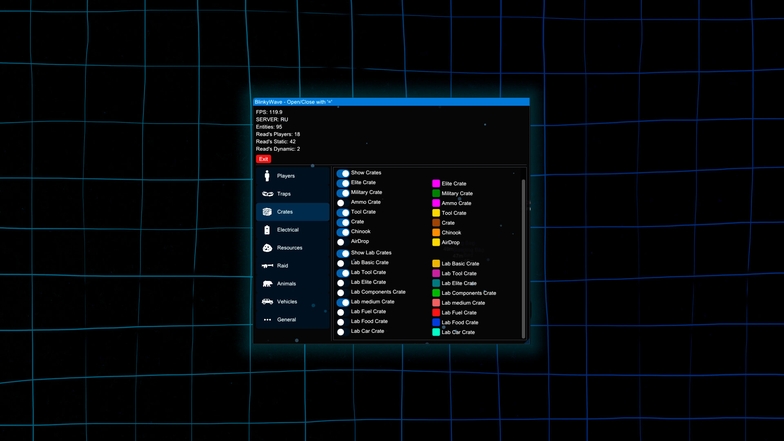
Blinky Rust Dma
From 6.5 $
+3
Updating
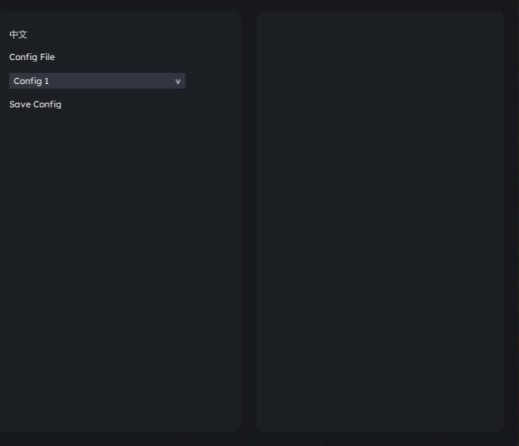
EM DMA
From 25 $
+5
Updating

FBI RUST DMA
From 10 $
+5
Updating

ABC RUST DMA
From 34 $
+5
Updating

Matrix
From 9 $
+9
Updating

Blume
From 5 $
+6